Designing Your Photography Desk Setup: Essential Features, Tips, and Ergonomics
As a photographer, your desk setup is essential to your productivity and creativity. An ergonomic photography desk can help you avoid discomfort and fatigue while working for extended periods. Furthermore, a sleek, minimalist interface provides a visually appealing and clutter-free workspace, allowing you to immerse yourself fully in your creative process without distractions. In this article, we'll discuss the essential features, tips, and ergonomics for designing your photography desk setup.

Essential Features
1. Desk Size
Choosing the right desk size is significant for your photography desk setup. A desk that is too small can lead to a cramped workspace, making organizing your equipment and accessories challenging. On the other hand, a desk that is too large can take up too much space, making it difficult to move around and access everything you need.
Your desk should be large enough to accommodate your computer, monitor, keyboard, mouse, and other accessories. Consider the dimensions of your equipment and the space you have available. Choosing the right desk size is about balancing your equipment and workspace needs. You can create a comfortable and efficient workspace that supports your photography work by selecting a desk that is the appropriate size for your setup.
2. Monitor
When it comes to photo editing, having a high-quality monitor is essential for achieving accurate and precise results. A high-resolution monitor with a minimum resolution of 1080p or higher allows you to see fine details in your images, making identifying and correcting flaws easier. Look for a monitor with a high resolution, good colour accuracy, and wide viewing angles. A larger monitor can also be beneficial for photo editing, A larger monitor can also be beneficial for photo editing, allowing you to see more detail.
3. Lighting
Proper lighting is a crucial component of a well-designed photography desk setup, and it can significantly impact the quality of your work. Maintaining an average brightness level in your workspace and avoiding direct light on your editing monitor are recommended. If the room is too bright, it can cause you to compensate for the light, resulting in dark images unconsciously. Additionally, ensuring light doesn't directly hit your display can help prevent most issues. By paying attention to lighting, you can create an optimal environment for your photo editing work. Use a desk lamp or overhead lighting to minimize glare and provide adequate illumination. Consider using a color-balanced light bulb to ensure accurate color representation.
4. Storage
Your desk should have ample storage to keep your workspace organized and clutter-free. Consider using drawers, shelves, or storage bins to store your equipment and accessories. Having a designated place for everything can help you stay organized and save time when you need to find something.
Tips for Designing Your Photography Desk Setup
1. Keep it Minimal
A minimalist desk setup can help you stay focused and avoid distractions. Keep only the essentials on your desk and store everything else out of sight. This can reduce clutter and create an organized workspace.
A minimalist desk setup can also create a more professional look for your workspace. By eliminating unnecessary items, you can create a clean and uncluttered space that looks more polished and put together. This can be particularly helpful if you frequently meet with clients or need to present your work to others.
2. Cable Management
When managing your cables, it's important to consider the length of your cables and the location of your equipment. Make sure that your cables are long enough to reach your equipment without being stretched or twisted and try to keep them as close to your desk or other surfaces as possible to prevent tripping hazards. Use cable ties or clips to keep your cables organized and out of the way. You can also use a cable cover or sleeve to hide your cables for a cleaner look.

Having the right tools and resources is essential when managing your workflow as a photographer. That's why Zen, a professional photographer, turned to Hexcal Studio to streamline his creative process. Hexcal Studio is a powerful workstation designed specifically for professionals, providing a visually appealing and clutter-free workspace that allows you to immerse yourself fully in your creative process without distractions.
In addition to its intuitive features tailored to professionals, Hexcal Studio offers built-in cable management solutions that help Zen keep his workspace organized and efficient. With cable routing channels and grommets, Hexcal Studio allows photographers to route their cables neatly and out of sight, preventing them from becoming tangled or cluttered. This helps create a more organized and efficient workspace, preventing tripping hazards and making it easier to keep his workspace clean and tidy.
3. Consider Your Workflow
Think about your workflow when designing your desk setup. Place your equipment and accessories in a logical order to minimize the time you spend searching for what you need and streamline your workflow. For example, place your computer and monitor at the center of your desk and organize your keyboard, mouse, and other accessories around them. If you frequently use a tablet or graphics tablet for editing, keep it within easy reach. By considering your workflow when designing your desk setup, you can create an organized and efficient workspace that supports your photography work.
4. Personalize Your Workspace
Personalizing your photography desk setup can help make your workspace feel more comfortable and inspiring, which can ultimately enhance your creativity and productivity. By adding personal touches to your workspace, you can create a space that reflects your personality and style, making it a more enjoyable place to work.One way to personalize your workspace is to add photos or artwork. Hang up your favourite photos or prints that inspire you or reflect your personal style. You can also create a photo wall or bulletin board where you can display your work or inspirational quotes.
Ergonomics for Your Photography Desk Setup

1. Chair
Use an adjustable chair with good lumbar support to avoid back pain and discomfort. Adjust your chair height so that your feet are flat on the floor, and your knees are at a 90-degree angle. Your chair should also have adjustable armrests to support your arms and reduce strain on your shoulders.
The Hexcal Inspire Chair features a contoured backrest that moulds to the natural curvature of your spine, promoting proper posture and reducing the risk of back pain. With its adjustable armrests and lumbar and head support, you can customize the chair by adjusting its height, angle, width and length to your specific needs, ensuring maximum comfort throughout the day.
2. Monitor Height
Your monitor should be at eye level to avoid neck strain. Use a monitor stand or adjustable arm to raise or lower your monitor to the correct height. You should also position your monitor at a comfortable distance from your eyes, typically around an arm's length away.
We recommend the Hexcal Single Monitor Arm if you want to adjust the height and position of your monitor to reduce neck strain and improve its ergonomic desk setup. This adjustable arm attaches to your desk and allows you to easily move your monitor to the correct height and position. It also includes a cable routing channel that allows you to route your cables through the arm of the monitor, keeping them out of sight and preventing them from getting tangled or cluttered.
3. Standing Desk
A standing desk can be a great option for photographers who spend long hours sitting at their desks, as it allows for more movement throughout the day and can help prevent a range of health problems, including back pain, neck pain, and poor posture.
The Hexcal Elevate Standing Desk is a popular option for photographers who want to incorporate a standing desk into their ergonomic desk setup. This adjustable desk allows you to easily transition between sitting and standing throughout the day, reducing the amount of time you spend sitting in a static position and improving your posture and overall health. The desk is made from high-quality materials and can support up to 160kg, making it a durable and long-lasting option for your photography workspace. In addition to its adjustable height, the Hexcal Elevate Standing Desk also features a spacious work surface, allowing you to comfortably use your computer, monitor, and other equipment while standing.
4. Keyboard and Mouse
Your keyboard and mouse should be at a comfortable distance from your body to avoid strain. Use a keyboard tray or adjustable arm to raise or lower your keyboard to the correct height. Your mouse should be positioned close to your keyboard, at the same level, to avoid reaching or twisting your arm.
5. Take Breaks
Take regular breaks to stretch, walk around, and rest your eyes. This will help prevent fatigue and discomfort. Consider using a timer or reminder app to prompt you to take breaks at regular intervals, such as every 30 minutes or hour.
By incorporating these essential features, tips, and ergonomics into your photography desk setup, you can create a functional and comfortable workspace. Not only will this help you be more productive and efficient, but it can also improve your overall well-being and reduce the risk of injury or strain.