How to Choose the Right Monitor Setup for Your Home Office
With remote work becoming the norm, it is essential to have a comfortable and effective workspace at home. One of the most crucial factors that can significantly impact your productivity and overall work experience is your monitor setup. In this article, we will discuss various monitor configurations available to suit your preferences and needs, helping you create the perfect workspace for peak productivity.
---

---
-
Single Monitor Setup
The single monitor setup is the most common and straightforward configuration. It involves using a single monitor placed directly in front of you. This setup is ideal for tasks that don't require extensive multitasking, providing a focused and clutter-free workspace that allows you to concentrate on one task at a time.
--
-
Dual Monitor Setup
A dual monitor setup is ideal for those who need to multitask or who require more screen real estate. With two monitors, you can work on multiple tasks simultaneously or dedicate one screen to work and the other for communication or entertainment.
--
-
Triple Monitor Setup
A triple monitor setup is ideal for gamers, video editors, or anyone who needs even more screen real estate. Three monitors allow you to have multiple applications and windows open simultaneously, making it easier to handle complex projects.
--

--
-
Quad Monitor Setup
A four-monitor setup is the ultimate configuration for those who crave maximum multitasking capabilities and screen space. This setup is ideal for professionals in fields like stock trading, graphic design, or video editing. With four monitors, you can have multiple applications, documents, and windows open at the same time, enabling seamless transitions between tasks and enhanced productivity. This setup creates an immersive and expansive working environment, making it easier to compare data, analyze information, and work on complex projects.
--
-
Ultrawide Monitor Setup
An ultrawide monitor setup is a great option for those who want a large screen without the hassle of multiple monitors. An ultrawide monitor provides a wider aspect ratio than traditional monitors, giving you a wider field of view. This can be especially useful for gamers or anyone with large spreadsheets or documents.
--

--
When selecting a monitor configuration, consider factors such as your work requirements, available desk space, and budget. Additionally, ergonomic considerations like monitor height, viewing distance, and adjustable stands can further enhance your comfort and reduce strain on your neck and eyes.
--
If you want to enhance your multiple monitor setup, it is important to choose the right monitor stand. The Hexcal Single Monitor Arm is a great option as it provides an adjustable and ergonomic solution for positioning your monitor. With its flexible arm and tilt capabilities, you can easily adjust the height, angle, and orientation of your monitor for optimal viewing comfort. This not only reduces strain on your neck and eyes but also helps create a more organized and efficient workspace.
--
By investing in the right monitor setup, such as incorporating the Hexcal Single Monitor Arm, you can significantly improve your productivity and overall work experience. Whether you opt for a single monitor, dual monitors, a triple monitor setup, an ultrawide monitor, or a monitor and laptop combination, finding the perfect configuration for your needs will help you create an efficient and comfortable workspace.
--
Take the next step in upgrading your work-from-home setup by exploring different monitor configurations and elevate your productivity to new heights with the addition of the Hexcal Single Monitor Arm.