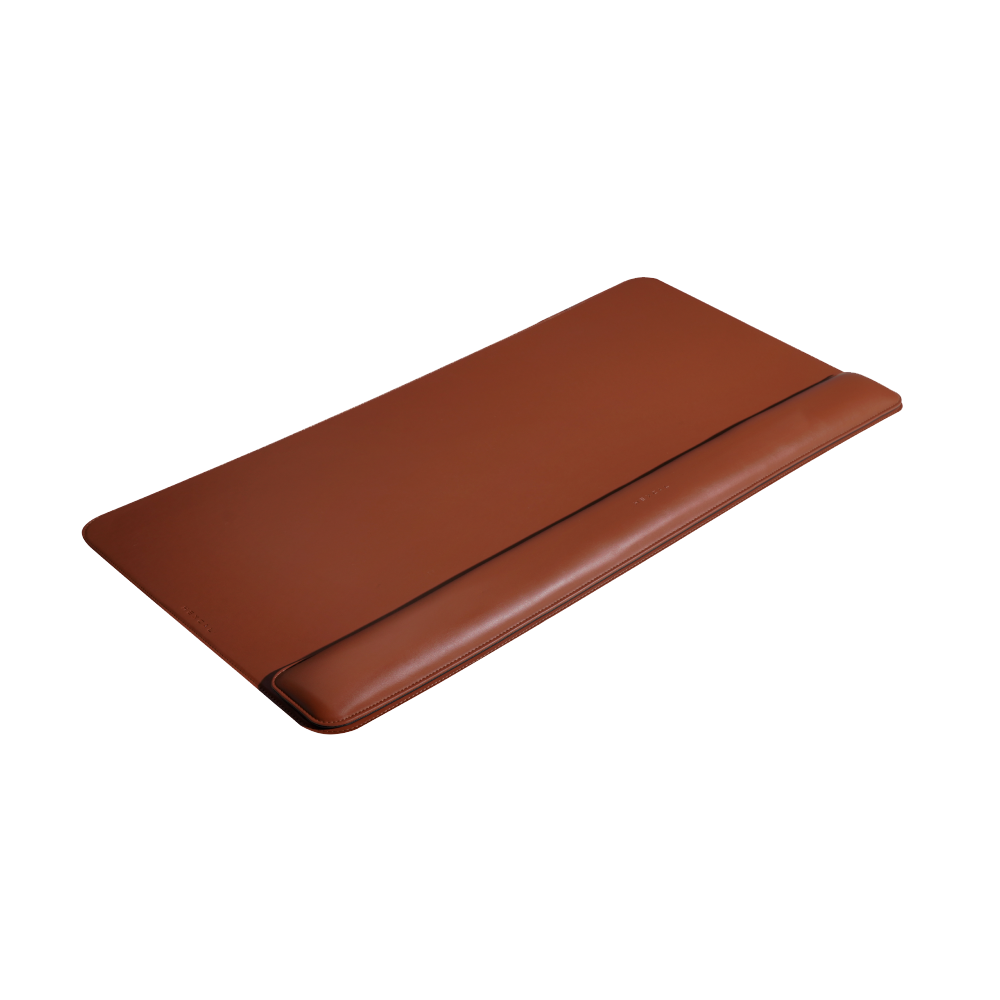Elevate Your Photography Desk Space: Essential Tips for Photographers
Introduction:
Designing a photography workspace that optimizes productivity and creativity is vital for professional photographers. In this article, we'll provide practical tips to help you create an ideal photography workspace tailored to your needs. From ergonomic considerations to organization, lighting, and technology integration, these insights will enhance your workflow and inspire your photographic endeavors.
Professional Photographer Keith Knittle Introduces his home office setup
Ergonomics: Comfort for Long Editing Sessions
-
Standing Desk:
A standing desk allows you to customize the height according to your comfort level and maintain proper alignment with your monitor. Unlike traditional fixed-height desks, a sit-stand desk enables you to switch between sitting and standing positions, promoting better blood circulation and reducing the risk of prolonged sitting-related health issues. - Ergonomic Chair: A high-quality ergonomic chair provides excellent lumbar support and encourages a natural sitting position. Look for features like adjustable seat height, backrest, and armrests, as they allow you to find the perfect position that aligns your body correctly. Ergonomic chairs distribute your body weight evenly, alleviating strain on your back and neck.
Standing desks and Ergonomic Chairs enable you to work long hours with less health concerns
- Eye-Level Monitor Position: Positioning your monitor at eye level is essential for reducing strain on your neck and eyes. By placing the monitor at a comfortable viewing height, you can maintain a more neutral head position, preventing neck and shoulder fatigue. Adjustable monitor stands or monitor arms are useful for achieving the desired height and angle.
- Ergonomic Desk Accessories: Traditional keyboards and mice can strain your wrists and fingers over time. Ergonomic keyboards are designed with a split layout and a gentle slope to promote a more natural hand and wrist position. Ergonomic mice offer better support and grip, reducing the risk of repetitive strain injuries. These accessories enhance comfort and precision during editing tasks.
- To complement your setup, consider adding a desk mat and wrist rest. A desk mat provides a smooth and comfortable surface for your mouse, reducing friction and allowing for smoother movements. Extended periods of working without proper wrist support can lead to risks such as carpal tunnel syndrome, tendonitis, and wrist fatigue. Using a wrist rest provides cushioning and support, reducing strain and promoting a neutral wrist position. It improves blood circulation, prevents discomfort, and enhances comfort during long editing sessions. Incorporating a wrist rest into your workstation along with ergonomic keyboards and mice is crucial for maintaining wrist health and maximizing productivity.
Hexcal user's premium desk setup for the best work-from-home experience
By incorporating adjustable furniture, ergonomic accessories, and maintaining an eye-level monitor position, you can significantly improve your comfort and reduce the risk of discomfort or long-term health issues associated with extended editing sessions. These ergonomic features offer a notable advantage over traditional setups, enabling you to maintain better posture, increase productivity, and ultimately produce your best work.
Cable management and device organization are key to photographer's desk
Maintaining an organized photography workspace is crucial for streamlining your workflow and maximizing productivity. Consider the following tips to effectively organize your workspace and reap the benefits of a clutter-free environment:- Cable Management: Simplify cable organization by using cable management solutions such as cable clips, cable sleeves, or cable trays. These tools help keep cords neat, organized, and out of the way. By reducing cable clutter, you create a safer and more visually appealing workspace.
- Desk Organizers, Shelves, and Storage: Utilize desk organizers, shelves, and storage options to efficiently store your photography equipment and supplies. Keep frequently used items within reach and designate specific areas for different gear categories. This promotes easy access, saves time searching for items, and minimizes distractions during your workflow.
Desk light for best visualization and product shooting
Desk lighting plays a crucial role for photographers, especially those who specialize in lighting techniques or spend long hours editing and retouching their images on their desks. Here's why lighting is important:- Light Intensity and Color Temperature Control: For photographers who focus on lighting, such as portrait or studio photographers, lighting is the key to creating mood, highlighting subjects, and shaping the overall visual impact of their images. Having control over the lighting setup allows photographers to bring their creative vision to life and capture images with the desired atmosphere and depth.Different lighting conditions can affect how colors appear, and by adjusting the color temperature, photographers can achieve the desired color accuracy and tonal balance in their images.
- Eye Fatigue Reduction: Extended periods of editing and retouching can strain the eyes. It is essential for photographers to have a lighting setup that minimizes eye fatigue. By using non-direct lighting sources and avoiding direct light reflections on the monitor, photographers can reduce eye strain caused by glare and reflections. This allows them to work comfortably for longer periods, ensuring the accuracy of their edits and enhancing their overall productivity.
- Product Photography and Print Evaluation: Many photographers, particularly product photographers, rely on controlled lighting setups to capture small items or evaluate printed photographs under consistent lighting conditions. By having well-balanced lighting, photographers can accurately showcase product details, highlight textures, and ensure that printed images are viewed without any color casts or distortions.
Connectivity = Productivity
In today's digital era, integrating technology into your photography workspace can significantly enhance your workflow and productivity. Here are some ways to optimize connectivity and integration in your setup:- Docking Stations and USB Hubs: Simplify device connectivity and data transfer by using docking stations and USB hubs. These convenient tools allow you to connect multiple devices, such as cameras, external hard drives, and card readers, to your computer with ease. With a centralized hub, you can minimize cable clutter and quickly access and transfer files, saving valuable time during your editing process.
- Wireless Charging Pads: Keep your devices powered up and readily accessible by incorporating wireless charging pads into your workspace. These pads eliminate the need for cables and allow you to charge compatible devices simply by placing them on the pad. Having wireless charging capabilities within reach ensures that your smartphones, tablets, or wireless earbuds are always charged and ready for use during your photography sessions.
- Dual Monitors: Enhance your multitasking capabilities and immerse yourself in an efficient editing experience by using dual monitors. Having two screens allows you to simultaneously view and compare images, work with multiple software tools or panels, and streamline your editing process. With increased screen real estate, you can work more efficiently, reference images or documents easily, and make precise adjustments to your photographs.