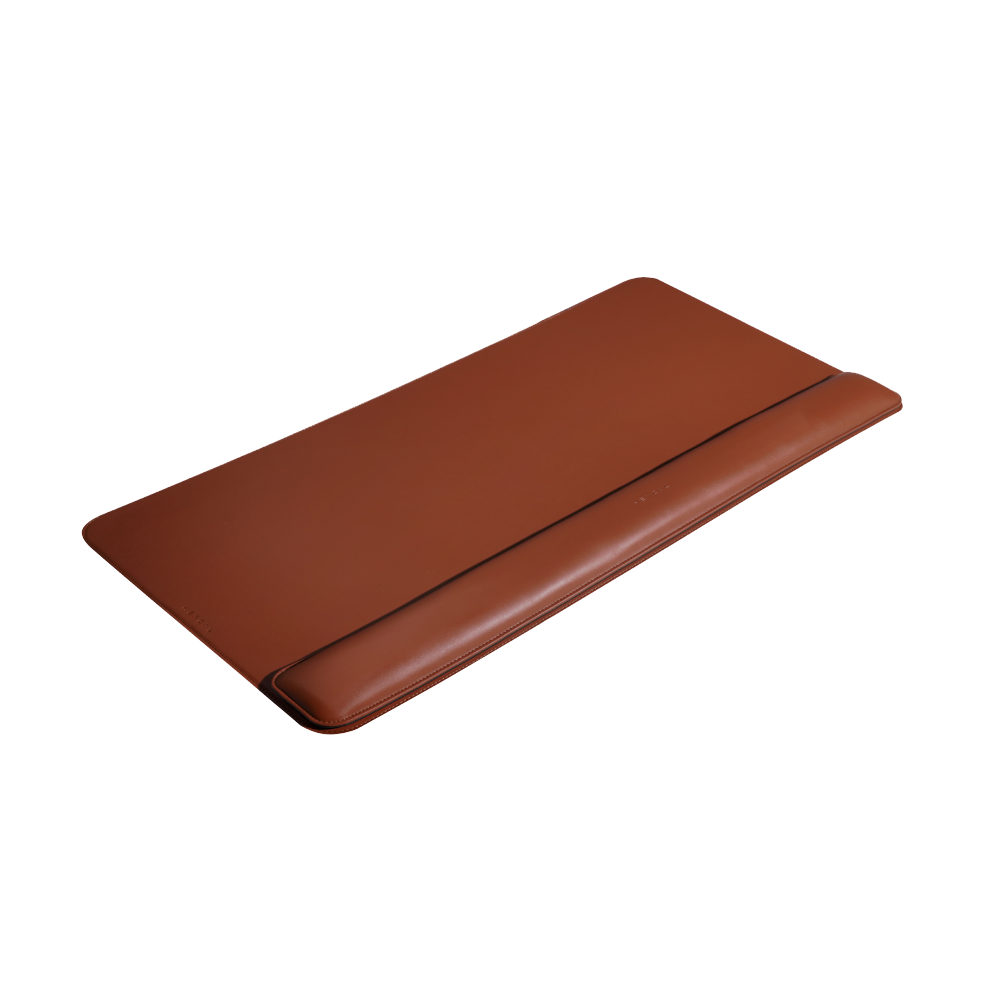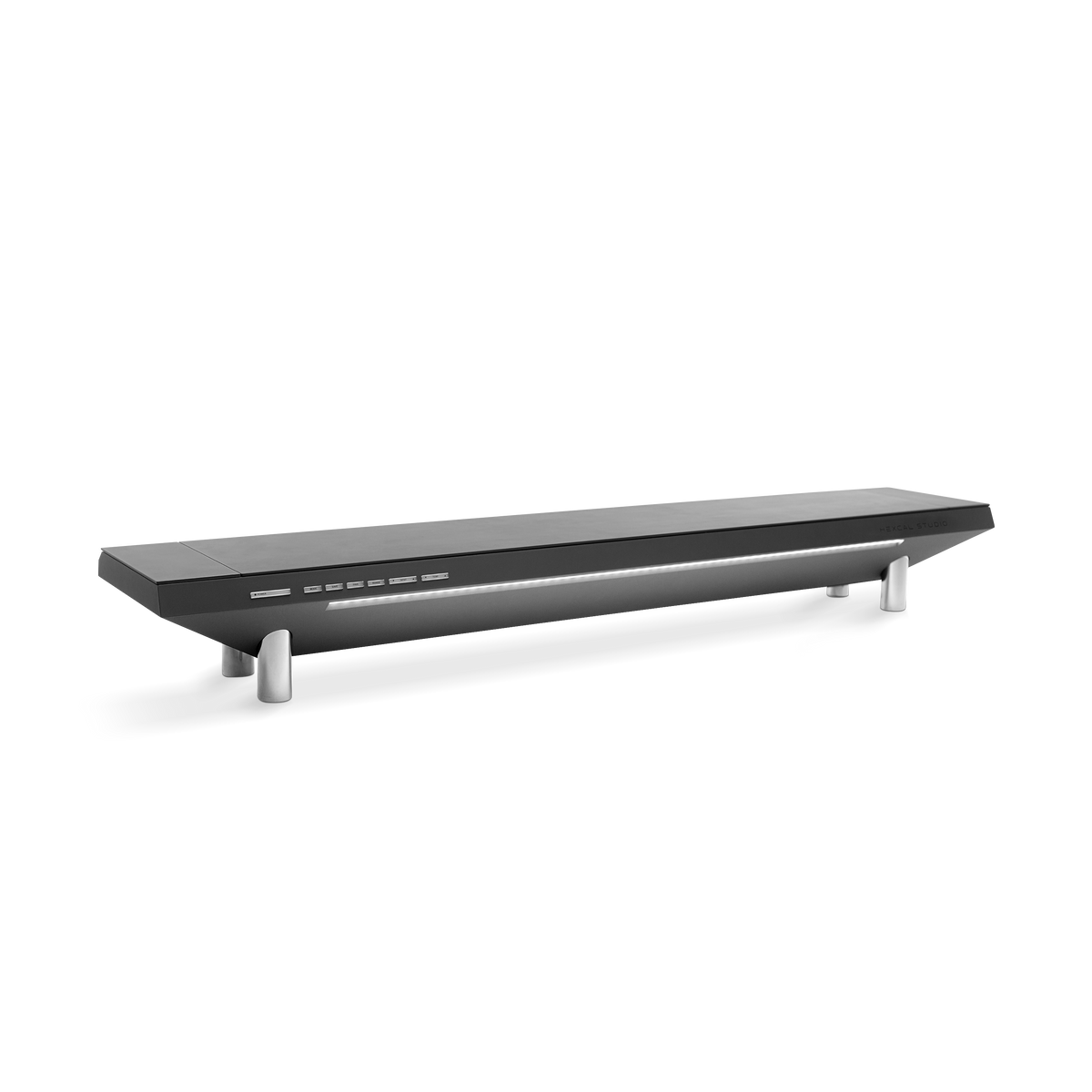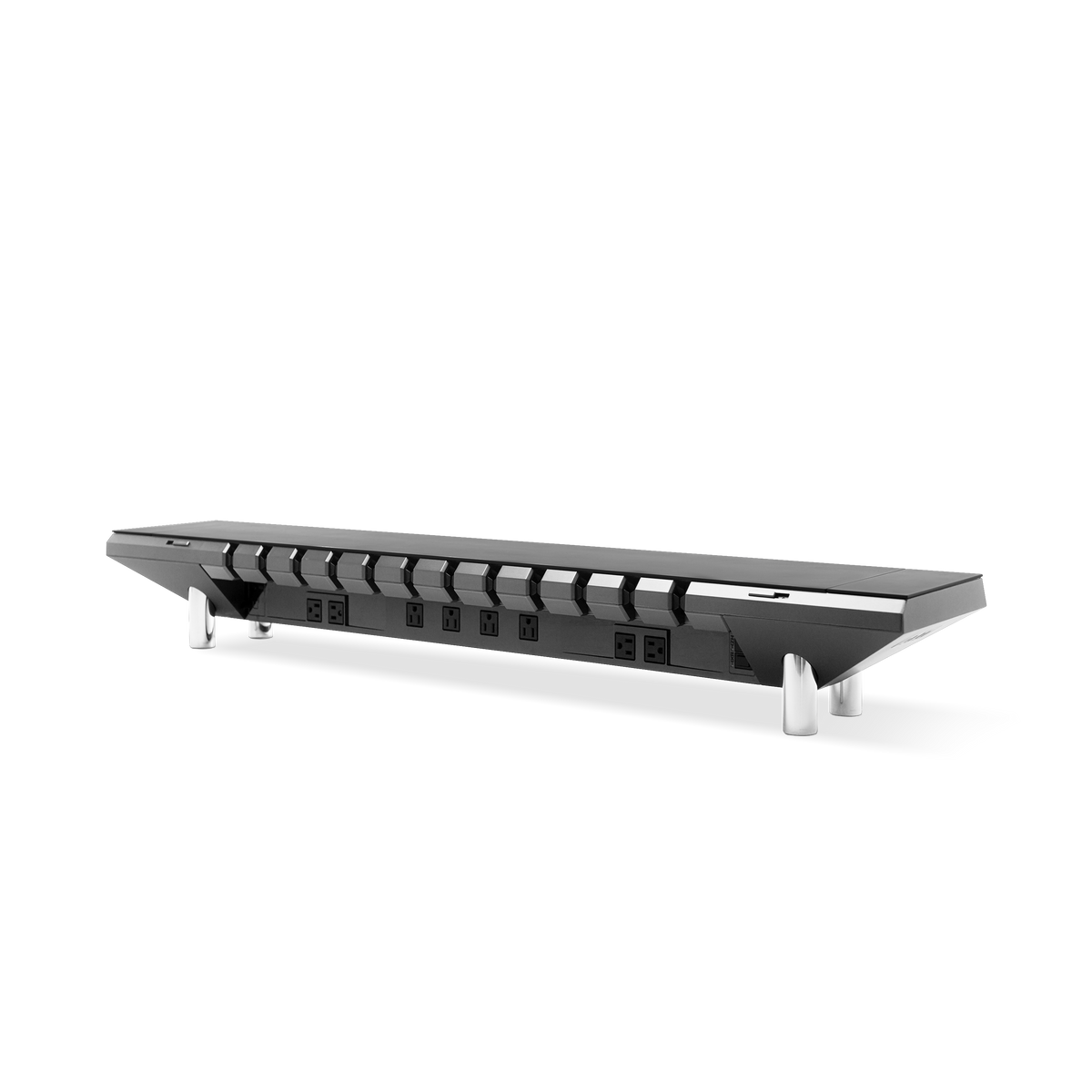How To Manage Cables Under Desk
With the rise of remote work and increased screen time, more people are investing in standing desks to improve their health and productivity. However, with a standing desk comes the challenge of managing cables. Under desk cable management is crucial for a tidy workspace, especially with a standing desk, as cables can get in the way of your feet and cause tripping hazards. In this blog, we will provide you with tips on how to manage cables under your desk. By following these tips, you can enjoy a more organized and productive workspace, whether you're sitting or standing.

1. Find the blind spots for cables
The first step to managing cables is to locate the blind spots. These are areas where cables tend to accumulate, and they can be hard to reach. Start by looking at your desk and identifying areas where cables are bunched up or tangled. Once you locate these areas, you can start organizing your cables.
Also, try to look for cable ports that are built into your desk. These ports allow you to route your cables through the desk and keep them hidden from view. Some desks even come with built-in cable management systems that make it easy to organize your cables and keep them out of sight. So, if you're in the market for a new desk, be sure to look for one that has cable ports or a built-in cable management system to make your cable management process much easier.
2. Mounting a power strip
A power strip is a great way to manage multiple cables. Mounting the power strip under the desk keeps the cords off the ground and out of sight. To mount a power strip, you can use adhesive strips or screws. Make sure to position the power strip in a spot that is easy to reach but not in the way. You can also use a surge protector to protect your devices from power surges.
3. Desk organisers with built-in cable management
Desk organisers like the Hexcal Studio have built-in cable management, making keeping your cables tidy and organized easy. These organizers can be attached to the underside of the desk and have channels or clips to hold cables.
The Hexcal Studio is a great example of a desk cable organizer with built-in cable management. The Studio has multiple outlets and USB ports, so you can plug in all your devices without having to run cables up to your desk.
4.Cable raceways
Cable raceways are channels that can also be mounted under your desk to hold cables. They keep cables organized and off the ground. Cable raceways come in different sizes and materials, so it's important to choose one that fits your needs.
5.Velcro straps
Another effective method of organizing cables and preventing tangling is to utilize Velcro straps. Simply wrap the Velcro strap around the cable and secure it in place. There are various sizes and colors available for Velcro straps, allowing you to select the one that best suits your requirements. You can also use cable ties or zip ties to bundle cables together and keep them organized.
6.Cable sleeving
Keeping cables organized and preventing them from tangling can be easily achieved by using cable sleeving. It's a protective cover that you can slip over the cables to keep them neat. Cable sleeving comes in different sizes and materials, so make sure to choose one that fits your needs. You can also use cable ties or Velcro straps to bundle cables together and keep them organized.
7.Label cables
Labelling your cables is an easy way to keep track of which cable belongs to which device. This makes it easier to troubleshoot any issues and quickly identify the cable you need. To label your cables, you can use a label maker or write on a piece of tape. Make sure to label both ends of the cable so you can identify it from either end.
Managing cables under your desk can be a daunting task, but with the right tools and techniques, it can be done. By using standing desk cable management solutions, desk cable organizers, cable raceways, Velcro straps, cable sleeving, and labelling your cables, you can keep your workspace organized and free from tripping hazards. In addition to the safety benefits, an organized workspace can boost productivity and reduce stress levels. So, take some time to organize your cables, and enjoy the benefits of a tidy workspace, whether you're sitting or standing.