Enhancing Your Monitor Display: A Guide to the Perfect Setup
Whether working or gaming, having a clear and comfortable display is essential to our productivity and overall health. A well-set-up monitor display can significantly impact our work and gaming experience. In this article, we will offer in-depth guidance on enhancing monitor display quality and improving ergonomics through proper setup.
Types of Monitor Displays
The first step in enhancing your monitor display is selecting a suitable type of monitor display. There are various configurations of monitor displays, including single monitor displays, ultrawide monitor displays, dual monitor displays, triple monitor displays, one vertical and one horizontal monitor display, and six monitor displays.

1. Single Monitor Display
A single monitor display is the most common and straightforward setup. It consists of a single monitor placed on a desk or table. It's the best option for those who use their computer for general purposes like browsing, emailing, or light work. A single monitor display setup offers several benefits beyond simplicity and affordability. For one, it allows you to focus on a single task without the distractions that come with multiple screens. This can be especially useful for those who need to concentrate on their work or minimize distractions.
Additionally, it can help to reduce eye strain and neck pain since you won't need to turn your head or neck as much to view multiple screens. It is also easy to set up and maintain. You don't need to worry about configuring multiple monitors or dealing with compatibility issues between different screens. This means that you can get up and running quickly and focus on your work or hobbies. An adjustable monitor stand or monitor riser can help improve the viewing angle and reduce neck and eye strain for this setup.
2. Ultrawide Monitor Display
An ultrawide monitor display provides a wider field of view than a standard monitor, making it a great option for those who need to see more on their screen. Ultrawide monitors have an aspect ratio of 21:9, more expansive than the standard 16:9 aspect ratio.
An ultrawide monitor display setup can be a game-changer for those who need to work with multiple windows or applications simultaneously. With an ultrawide monitor, you can see more content on your screen without having to switch between windows or tabs constantly. This can be especially useful for professionals who need to work with large spreadsheets, video editors, or graphic designers who need to work with multiple tools at once. An adjustable curved monitor stand can enhance this setup by providing a better viewing angle.
3. Dual Monitor Display
A dual monitor display consists of two monitors placed side by side on a desk or table. This setup is ideal for those who need to have multiple applications open simultaneously. An adjustable monitor arm or monitor stand can provide the flexibility to position the monitors at the perfect angle.
4. One Vertical and One Horizontal Monitor Display
As a type of dual monitor display, this setup consists of one vertical monitor and one horizontal monitor placed side by side on a desk or table. A vertical and horizontal dual monitor display setup offers a unique and versatile workspace for those who need to work with multiple windows or applications simultaneously. With a vertical monitor, you can easily view long documents, code, or websites without having to scroll continuously. This can be especially useful for programmers, writers, researchers, or anyone who needs to read or write lengthy documents.
On the other hand, a horizontal monitor can be used for general tasks, such as browsing the internet, watching videos, or working on spreadsheets. With a horizontal monitor, you can see more content at once, which can make multitasking more efficient and productive. However, to truly optimize your dual monitor display setup, you need an adjustable monitor stand or arm that can provide the flexibility to position the monitors in any direction.
5. Triple Monitor Display
A triple monitor display consists of three monitors placed side by side on a desk or table. This setup provides even more screen real estate than a dual monitor display and can improve productivity further. A monitor stand or arm that can hold three monitors is required for this setup.
6. Six Monitor Display
A six-monitor display is a more advanced setup commonly used by traders or gamers. This setup consists of six monitors placed side by side on a desk or table. It is a high-end option that provides an immersive experience for those who need to work with multiple applications or screens simultaneously. It's commonly used by traders, gamers, designers, and other professionals who need to monitor several streams of information at once.
A six-monitor display setup offers several benefits beyond the ability to monitor multiple streams of information. For one, it can help to improve productivity by reducing the need to switch between applications or windows constantly. With six monitors, you can keep multiple applications open and in view at the same time, making it easier to multitask and get work done more efficiently. Two or more monitor arms are required for this setup. It provides an immersive experience and allows multiple applications to be open simultaneously.