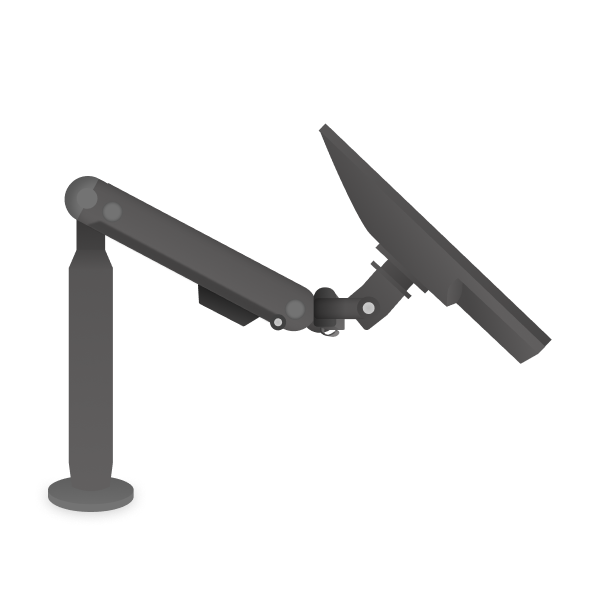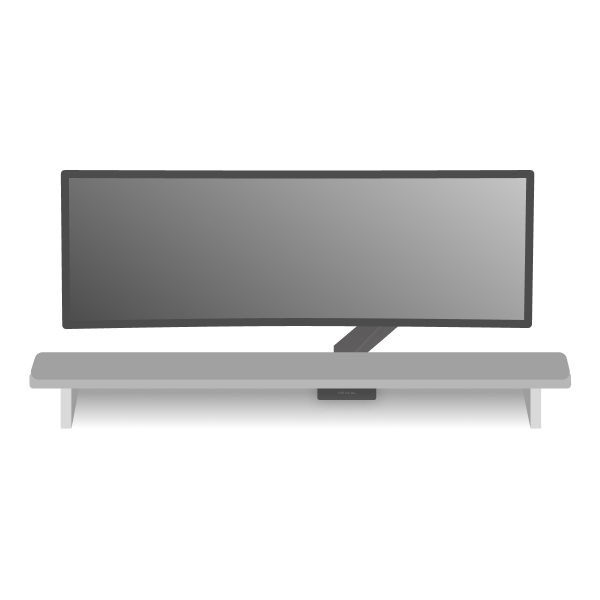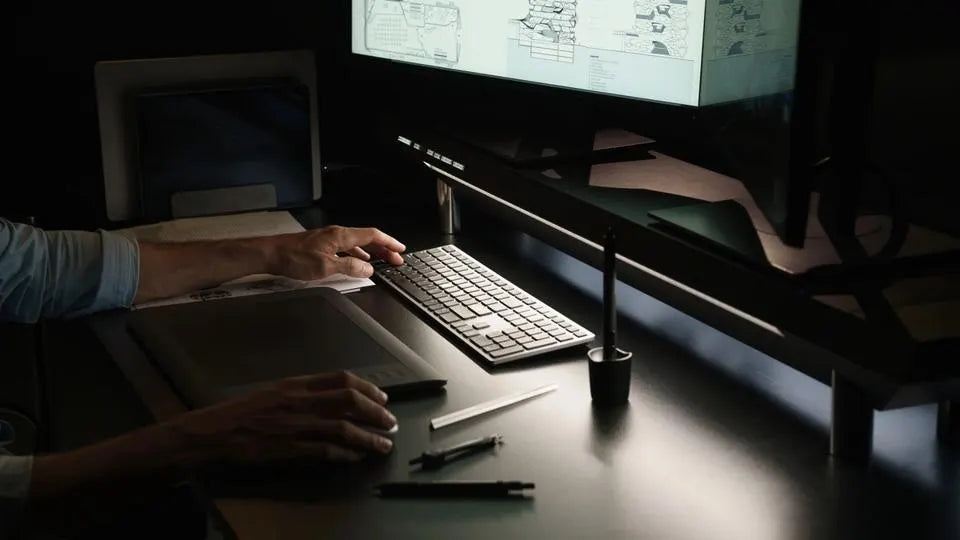1. Should You Buy a Monitor Arm?
What is a monitor arm?
Monitor arms are crucial for optimizing desk space and ergonomics. They offer versatile adjustments for various screen sizes, weights, and positions, making them suitable for diverse setups. Unlike basic stands, monitor arms provide significantly more functionality by supporting and elevating computer screens. However, they are more complex to set up and adjust. Typically clamped to the back of your desk, these arms allow you to align your monitor's position with your posture, reducing neck and eye strain.

Einzelner Monitorarm
Hexcal's Single Monitor Arm is designed for complete control over your monitor’s positioning. Whether you're tackling a mountain of emails or immersing yourself in an all-night gaming session, you can easily find the ideal angle for your posture and comfort.
Common Types of Monitor Arms
Several types of monitor arms are available to cater to different needs and preferences. Let's explore the main types:
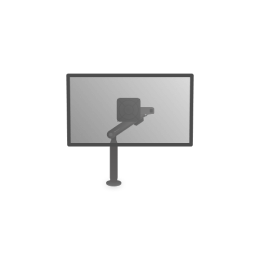
Single Monitor Arms
Ideal for users with a single monitor, these typically accommodate screens up to 35 inches and support up to 25 lbs (11 kg).
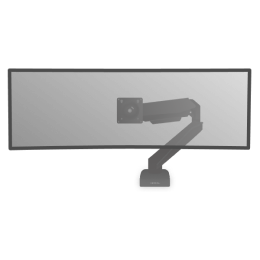
Designed for larger monitors up to 57 inches and 44 lbs (20 kg). These provide additional support and robust articulation for bigger screens like ultrawide or curved monitors.
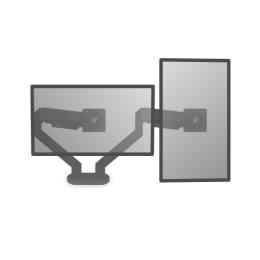
Dual Monitor Arms
Perfect for multi-screen workspaces, these allow synchronized adjustments for two monitors. Each arm typically supports 7 to 20 lbs (3.2 to 9.1 kg) per monitor.
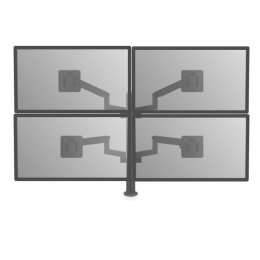
Multiple Monitor Arms
Tailored for complex setups, these arms can support triple, quadra, or up to 6 monitors, with a more limited weight capacity for smaller monitors up to 24 inches.
Explore benefits of monitor arms
Monitor arms come in various designs to support different screen sizes, weights, and configurations. However, they generally offer similar key features and advantages:
1. Material: Monitor arms are typically made from a range of materials, from lightweight plastic to more durable aluminum and steel. For long-lasting use and stability, aluminum and steel are preferred due to their strength and sturdiness.
2. Aesthetics: A well-designed monitor arm enhances desk aesthetics by creating a sleek, minimal look. By mounting monitors from behind, they eliminate the bulk of traditional monitor bases, contributing to a more streamlined and organized workspace.
3. Compatibility:Most monitor arms follow the VESA Flat Display Mounting Interface (FDMI) standard, with common patterns of 75×75mm or 100×100mm. Before purchasing, check your monitor’s VESA compatibility.
Note: Certain models, such as the Apple Studio Display, are not inherently compatible with monitor arms and will require a VESA adapter.
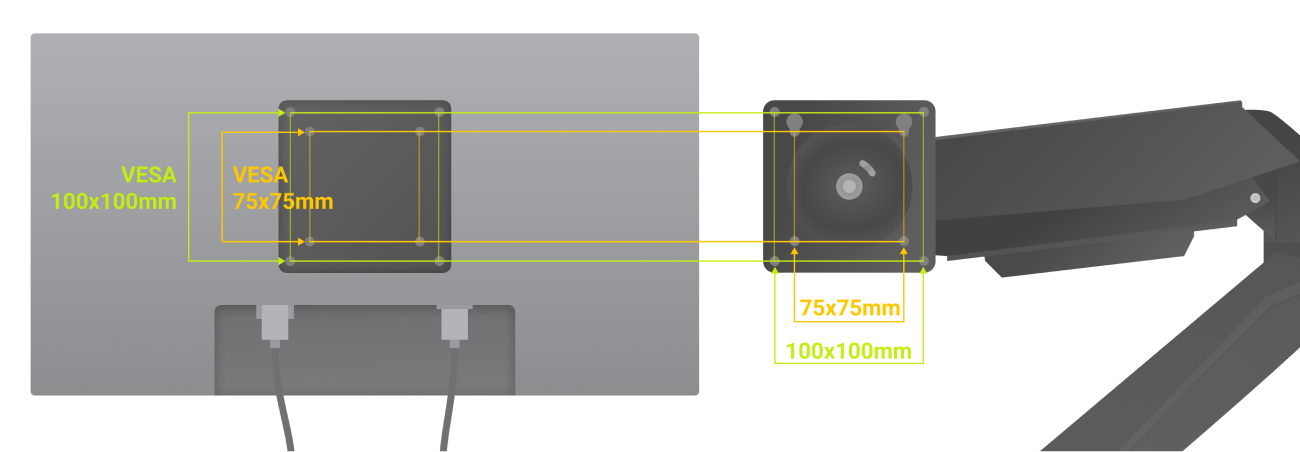
What is VESA?
4. Enhanced Ergonomics: Monitor arms provide extensive adjustability in height, depth, and angle, ensuring the screen can be positioned for optimal comfort. This flexibility encourages a natural posture—whether sitting or standing—helping reduce back, neck, eye, and arm strain. By supporting subtle movement throughout the day, monitor arms can alleviate discomfort associated with extended computer use.

Ergonomics of using monitor arms
5. Improved Collaboration: Easily adjust and share screen views, which promotes better teamwork and interaction in collaborative workspaces.
6. Organized Workspace: Lifting the monitor off the desk frees up valuable space. Many models, like Hexcal’s Single Monitor Arm, also include built-in cable management, contributing to a cleaner, more organized desk.
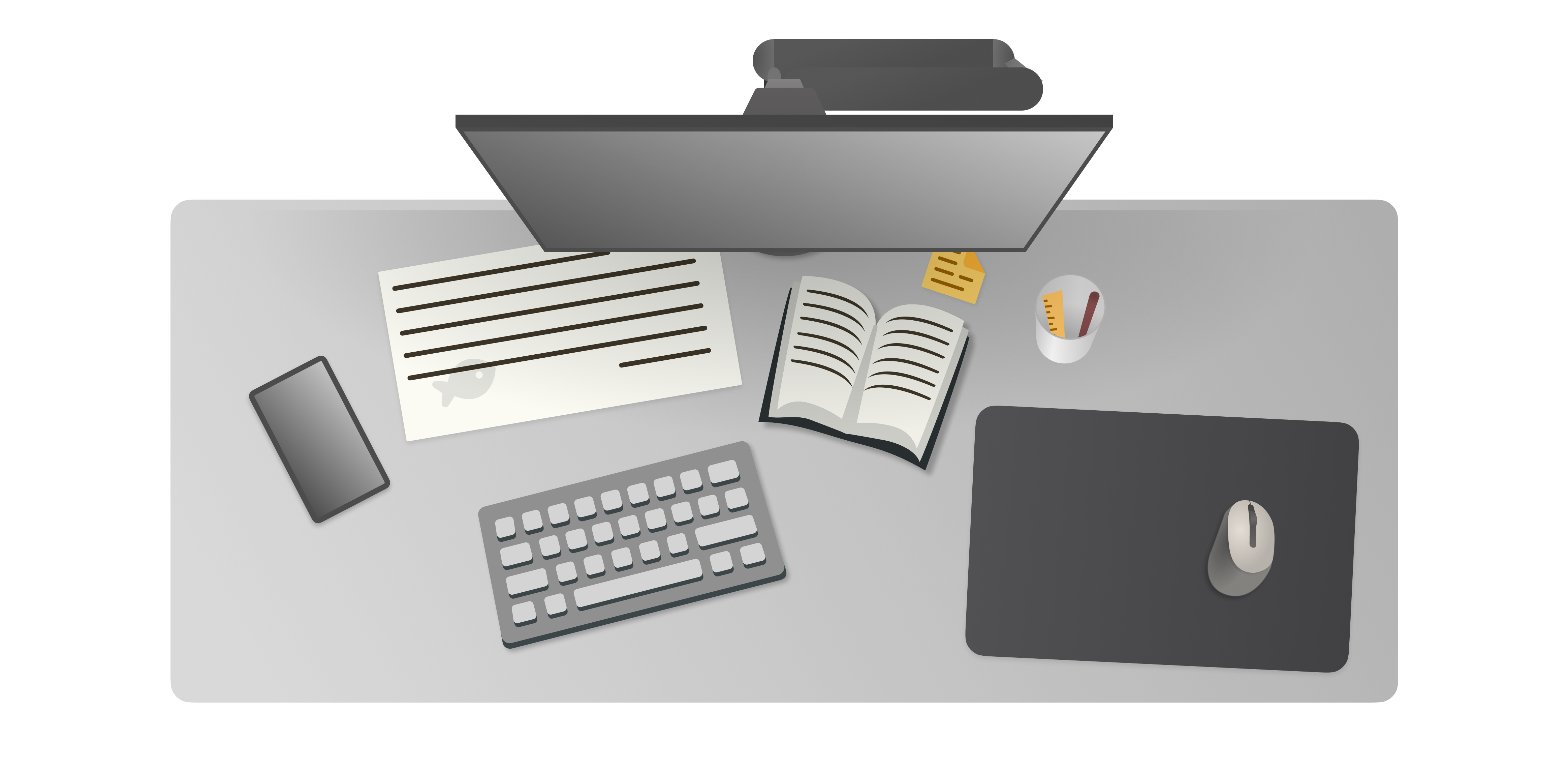
Free up desk space by using monitor arms
7. Budget-Friendly: Monitor arms typically range from $40 to $200, with premium options going up to $500.
8. Additional Features:
- Cable Management: Built-in cable management design helps keep a couple of cords tidy and out of sight.
- USB Charging Ports: Some models offer convenient USB charging ports for quick access to power.
- Ambient Lighting: Monitor arms with RGB lighting add customizable ambient effects, enhancing the gaming or entertainment experience.
Best use cases for monitor arms
Monitor arms are versatile and fit seamlessly into a variety of work environments. They’re particularly valuable in dynamic workspaces, especially those with sit-stand desks where employees alternate between sitting and standing positions. Collaborative settings also benefit, as flexible positioning allows for easier screen sharing.
For those who prioritize minimalism and a clutter-free workspace, monitor arms are ideal. They free up desk space, creating a more streamlined environment. Additionally, for individuals who suffer from neck, back, or eye strain due to long hours at the computer, monitor arms offer an ergonomic solution that promotes better posture and reduces discomfort.

A setup combining a monitor stand and monitor arm
2. Should You Buy a Monitor Stand?
Understanding monitor stands
A monitor stand raises your computer monitor to eye level, promoting better ergonomic posture and reducing neck and eye strain. By lifting the monitor off the desk, it also creates extra space underneath for organizing office supplies, helping to declutter your workspace. Typically designed with sturdy legs on either side and an open central area for storage, monitor stands contribute to a more organized and efficient work environment.

Hexcal Studio™
Hexcal Studio is an advanced workstation designed to enhance your working experience, boost creativity, and increase productivity. It creates a serene space on your desktop, allowing you to focus on your work.
Choosing the best monitor stand for your needs
Similar to monitor arms, monitor stands come in various sizes to accommodate different monitor types and workspace needs:
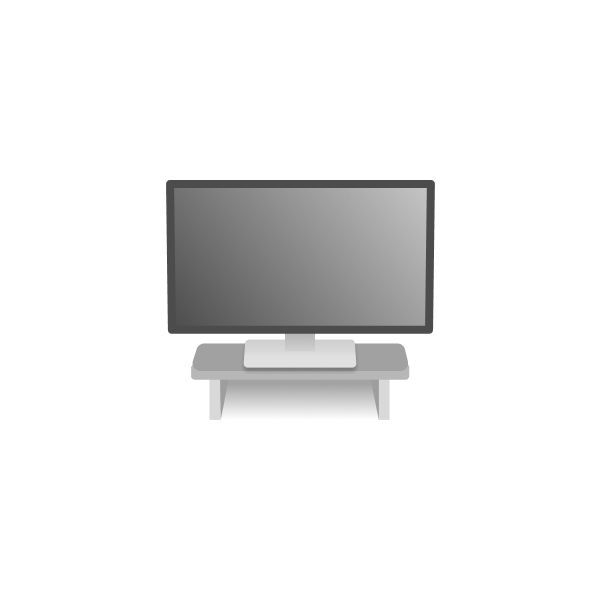
Small Monitor Stands
These stands up to 60 cm in length, only work for compact workspaces and single-monitor setups. They can hold one small size monitor and offer essential elevation and organization for smaller desks or minimalist environments.
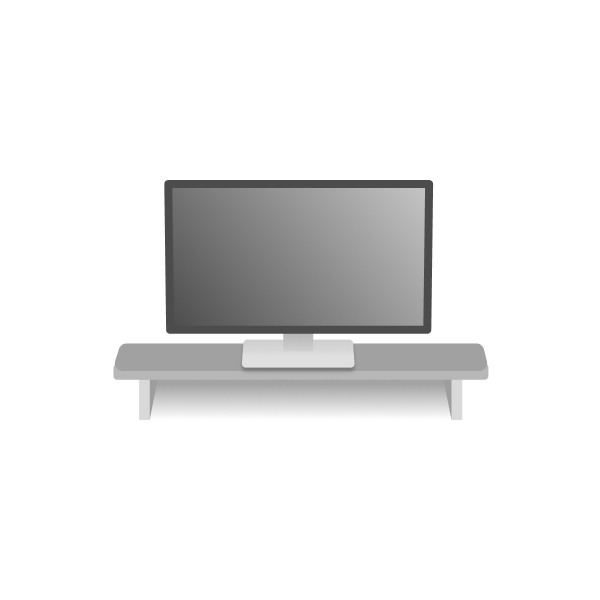
Medium Monitor Stands
Measuring between 60 cm and 100 cm, medium stands are relatively wider. Designed for setups that include medium-sized monitors or dual-monitor arrangements, they offer ample space for multiple screens and desk accessories.

Large Monitor Stands
With lengths exceeding 100 cm, large stands are ideal for expansive workspaces or professional environments. They can support larger monitors or multiple displays, holding up to 50-100 lbs (23-45 kg) or more, offering both durability and increased surface area for various desk items.
key benefits of monitor stands
1. Material: Monitor stands come in various materials, including plastic, wood, and metal, offering different levels of durability and style to suit your workspace needs.
2. Aesthetics: While primarily designed to elevate monitors, many stands double as stylish furniture pieces. With unique designs and finishes, they can enhance the overall look of your desk or even complement home décor.
3. Compatibility: Monitor stands are versatile and can support a wide range of monitor sizes. Ensure the stand’s dimensions align with your monitor’s base for a proper fit. Some stands are not compatible with specific monitor brands, so double-check compatibility before purchasing.
4. Ergonomic Support: By positioning your monitor at an optimal height, these stands help reduce physical strain on the back, neck, and eyes, providing crucial ergonomic support for comfortable long-term use.
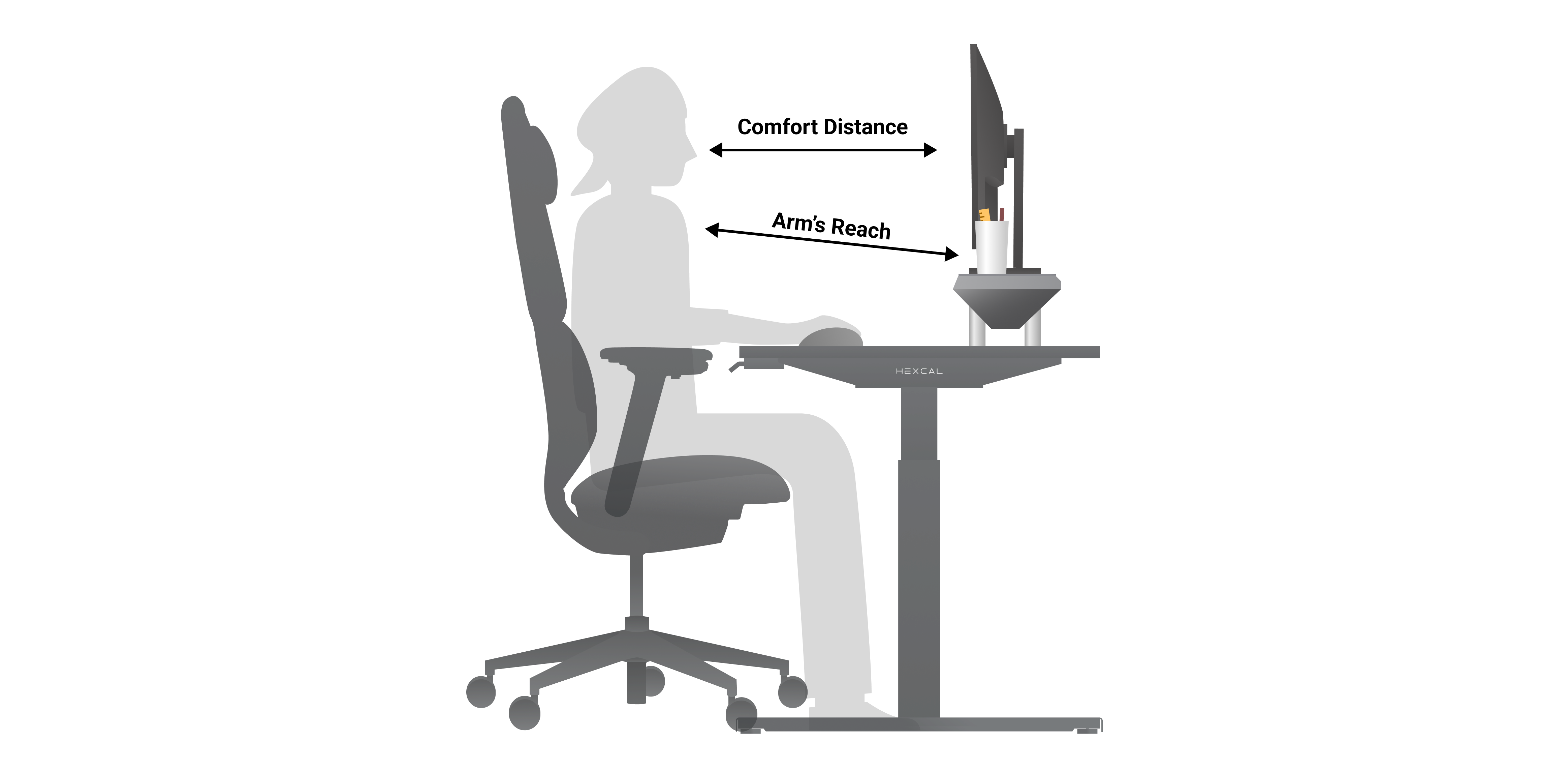
Ergonomic Support by using monitor stand
5. Increased Desk Space: Raising the monitor off the desk creates valuable workspace underneath. Many stands also feature compartments or drawers, allowing you to organize desk items and maintain a clutter-free, polished environment.
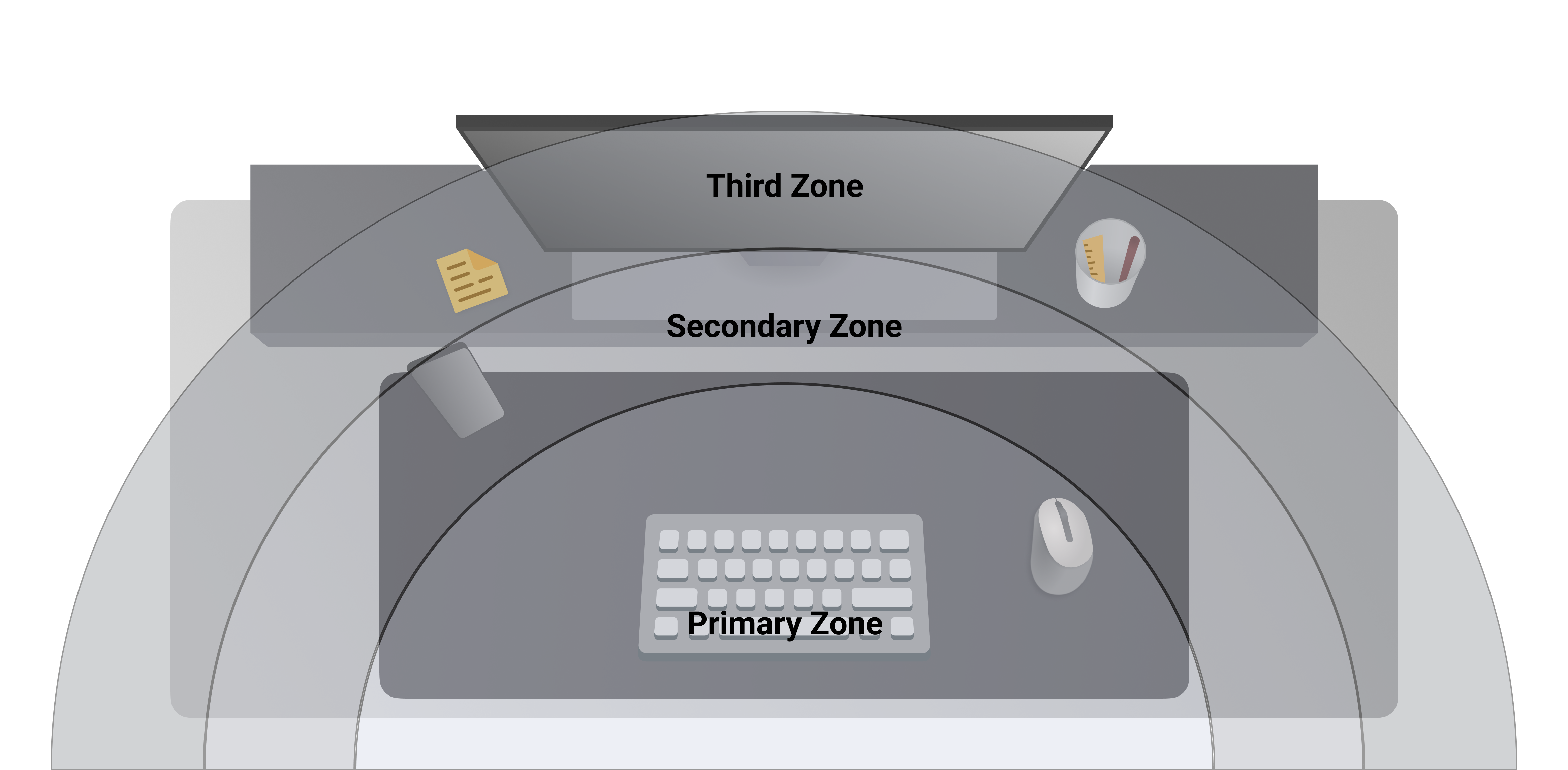
Enhance Productivity with an Optimized Workspace, featuring Monitor Stands.
6. Adjustability: Some monitor stands offer adjustable heights or modular configurations, giving users the flexibility to customize the monitor position for maximum comfort—an important feature for those who spend extended hours at their desk.
7. Budget: Monitor stands typically range from $100 to $1000, offering a broad selection of designs and features. Cheaper options may focus on basic functionality, while premium models, like the Hexcal Studio ($899), come with advanced features and multifunctionality.
8. Additional Features:
- Built-in USB Ports: Some stands include integrated USB ports for easy device connection and charging.
- Integrated Lighting: Certain stands come equipped with LED lighting to illuminate your workspace and reduce eye strain.
- Cable Management Systems: Built-in systems keep cables organized and out of sight, contributing to a cleaner and more efficient workspace.
Ideal scenarios for using a monitor stand
Monitor stands are ideal for standard desk setups where users remain mostly stationary, such as traditional office environments, home offices, or study areas. They are perfect for individuals who want a simple solution to elevate their monitor without needing extensive adjustments or flexibility. Monitor stands are also suitable for those who want to maximize desk space by storing items underneath the monitor and maintaining a tidy workspace.

Ideal scenarios for using a monitor stand
3. Determining the Right Type of Monitor Mount for Your Needs
Choosing the right monitor arm or stand is crucial for creating an ergonomic and stable workspace. Each offers distinct advantages, and understanding their features will help you select the best option for your needs, ensuring both comfort and functionality.
Monitor Arms vs. Monitor Stands
Monitor Arms
Monitor arms provide superior flexibility and adjustability compared to stands. However, they must meet specific standards of stability and functionality to deliver optimal performance.
Stability:
- Weight Capacity: Ensure the arm supports your monitor’s weight without sagging or wobbling.
- Design & Materials: Opt for sturdy designs made from robust materials like metal to prevent movement and guarantee secure support.
- Mounting Method: Proper installation is essential—mounting the arm on a solid surface ensures even weight distribution and stability, even during adjustments.
- Adhering to Limits: Always stay within the arm’s weight limit to avoid instability or potential failure, especially when using multiple monitors.
A stable monitor arm should allow smooth adjustments in height, tilt, and rotation while keeping the monitor steady.
Adjustability:
- Height: Adjust the monitor so the top edge is at or slightly below eye level, supporting a neutral neck and spine alignment.
- Distance: Position the monitor 20-40 inches (50-100 cm) from your eyes to minimize strain.
- Tilt: Adjust the monitor’s angle to reduce glare and improve viewing comfort.
- Swivel & Rotation: Easily rotate or swivel the monitor for different tasks or preferences.
These features allow you to create an ergonomic, customized workspace.
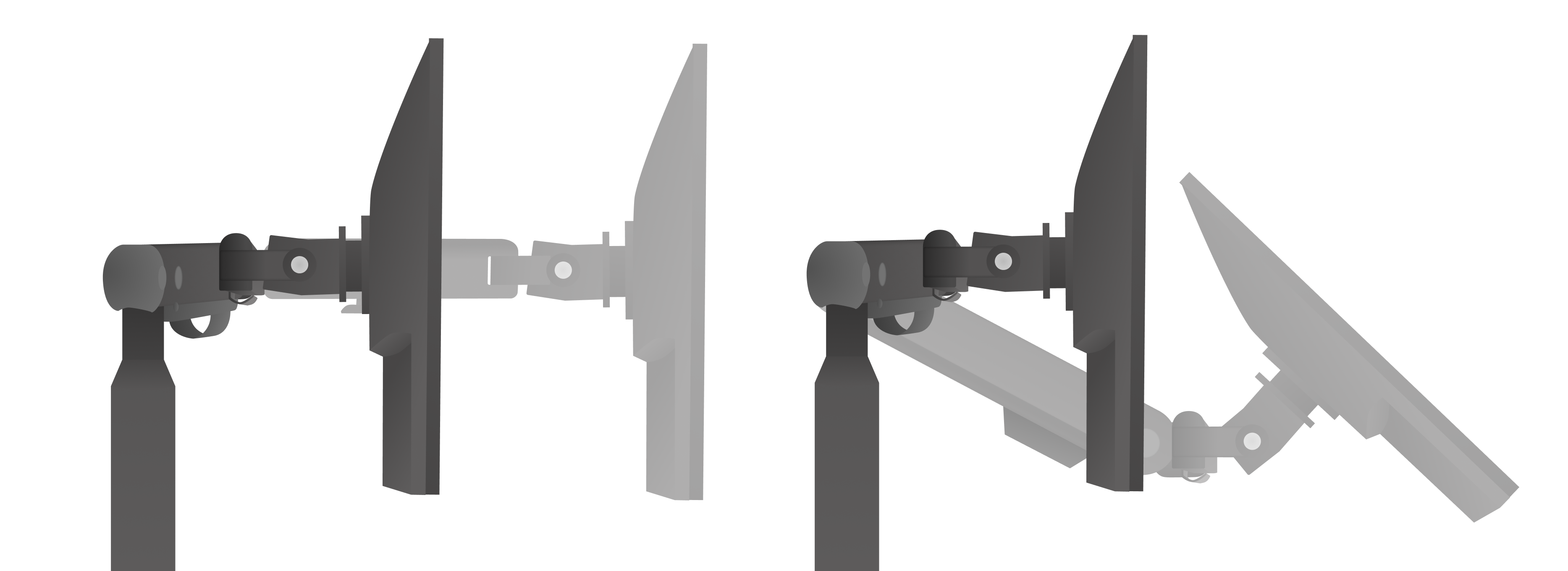
Experience Improved Posture and Efficiency with Versatile Monitor Arm Adjustability.
Monitor Stands
Monitor stands, while offering less adjustability, excel in stability due to their solid construction.
Stability:
- Stable Base: A broad, heavy base or solid design ensures the monitor remains steady, preventing wobbling.
- Durable Materials: Opt for high-quality materials like metal to support the monitor’s weight securely.
- Load Capacity: Always verify the stand’s weight capacity to prevent instability or damage.
- Fixed Position: Though lacking the flexibility of monitor arms, stands offer a reliable, fixed position that ensures stability.
- High-quality stands, such as Hexcal Studio models, which support up to 1,100 lbs, provide robust stability for heavy or dual monitors.
Adjustability:
- Fixed Height: Most stands are non-adjustable, a well-designed stand places the monitor at an ergonomic height, with the top of the screen at or slightly below eye level. Some models offer adjustment options like extension kits.
- Ergonomic Distance: Stands position the monitor at a comfortable distance—typically arm’s length—helping maintain good posture and reducing eye strain.
Should I Get a Monitor Stand or Monitor Arm?
Both monitor stands and monitor arms significantly improve workplace ergonomics, but they differ in terms of design, functionality, and adjustability. A monitor stand is a stationary platform that elevates the monitor to eye level, while a monitor arm offers flexible and adjustable support for more dynamic work environments. Understanding the differences between the two can help you choose the best option for your needs.
| Factor | Monitor Stand | Monitor Arm |
| Adjustability | Limited; typically fixed height, though some offer modular configurations | Extensive; allows height, tilt, swivel, and rotation adjustments—ideal for dynamic workspaces and sit-stand desks |
| Workspace Configuration | Occupies more desk area but offers storage underneath for organizing supplies | Frees up desk space; perfect for smaller or cluttered desks, and allows easy repositioning of monitors |
| Ergonomic Support | Elevates monitor to eye level, reducing neck and eye strain but may not suit all users | Precise adjustments for optimal ergonomics, supporting better posture and reducing physical strain |
| Budget | More affordable, typically ranging from $20 to $900 | Higher cost, with prices from $40 to $200 depending on features and quality |
| Aesthetics | Simple, functional design; can also serve as a furniture piece | Sleek, minimalist look; contributes to a clean and organized workspace |
| Weight Capacity | Varies by size; small stands support up to 40-50 lbs, large stands up to 100 lbs or more | Varies by model; always check weight capacity to ensure stability |
| Additional Features | May include built-in USB ports, integrated lighting, and cable management | Often includes cable management, with some models offering USB charging ports or ambient lighting |
| Ideal Use Cases | Best for standard desk setups in traditional offices, home offices, or study areas | Ideal for dynamic or collaborative workspaces, minimalistic setups, and users with specific ergonomic needs |
| Advantages |
Simplicity and ease of use
More affordable |
Highly adjustable for optimal ergonomics
Frees up desk space Facilitates easy collaboration Ideal for dynamic work environments Supports multiple monitor setups |
| Disadvantages | Limited adjustability
Takes up more desk surface area May not suit all ergonomic needs Less flexible for changing work positions |
May require more effort to install
Some models may have stability issues if not properly installed Requires a sturdy desk for mounting |
Requirements and Installation
Before choosing between a monitor stand or arm, it's important to consider the specific requirements of your desk setup and the installation process. Both options have different needs in terms of desk compatibility, material strength, and assembly complexity. Understanding these factors will ensure that whichever option you choose fits seamlessly with your workspace and provides a safe, secure, and functional solution.
Monitor Arm Requirements:
When setting up a monitor arm, ensuring that your desk can support the weight and pressure is crucial:
- Desk Material and Thickness: A desk made of wood or metal with a minimum thickness of 0.75 inches is ideal. Thinner or less sturdy desks may not handle the pressure of the arm and monitor securely.
- Surface Restrictions: Avoid attaching monitor arms to glass desks, as they can break under pressure. Similarly, solid wood desks may warp over time, and intricate edges or stone surfaces may not provide enough support.
- Potential Damage: Clamping a monitor arm may scuff or damage delicate surfaces, especially on antique or high-value desks. Consider using a monitor stand if this is a concern.
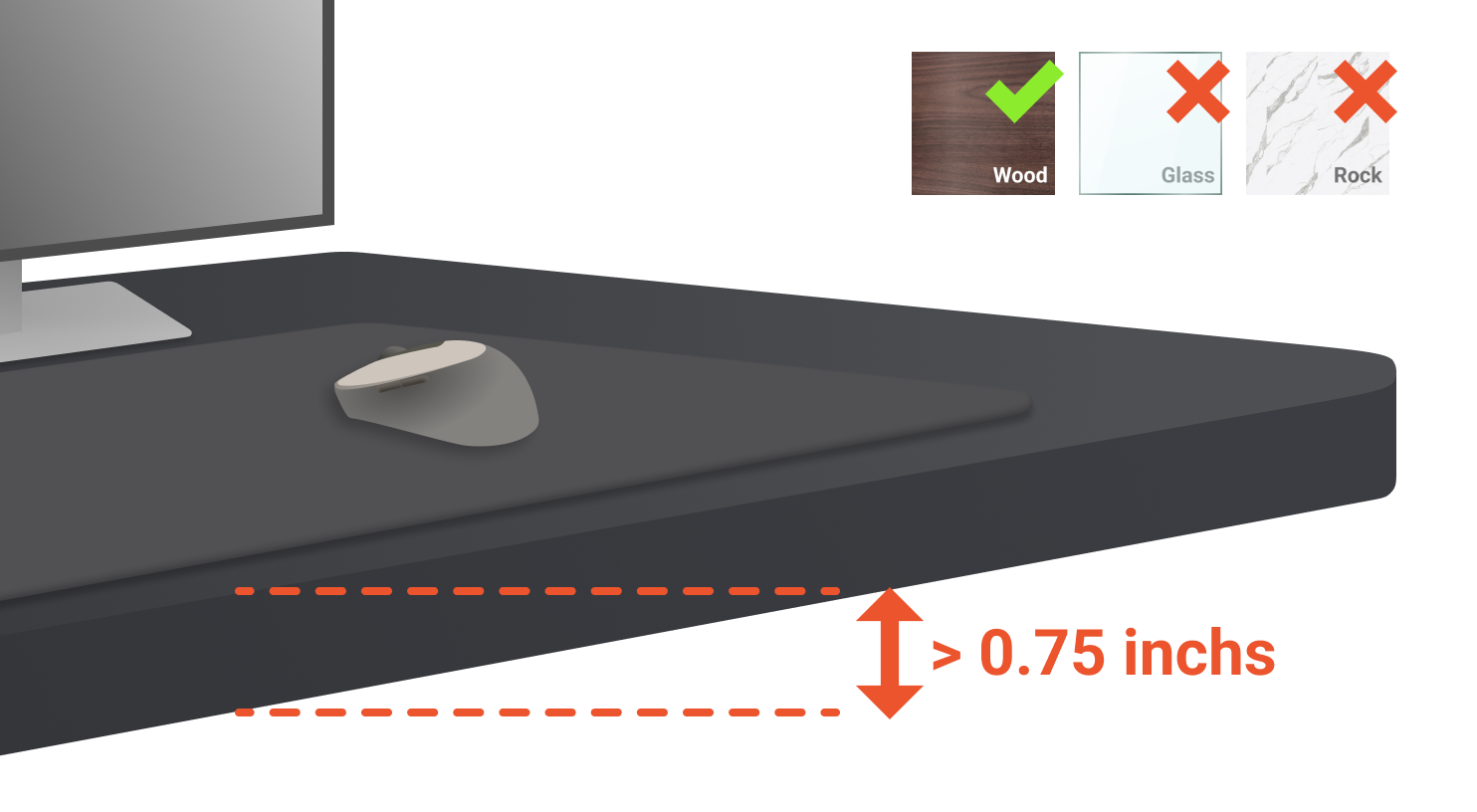
The surface limitation of attaching monitor arms
Installation and Use: For first-time users, assembling a monitor arm can be a bit challenging, especially since monitors vary in size and design. Once set up, you’ll need to adjust the arm to support your monitor's weight correctly. Most arms offer the flexibility to mount your monitor in various locations on your desk for optimal positioning.
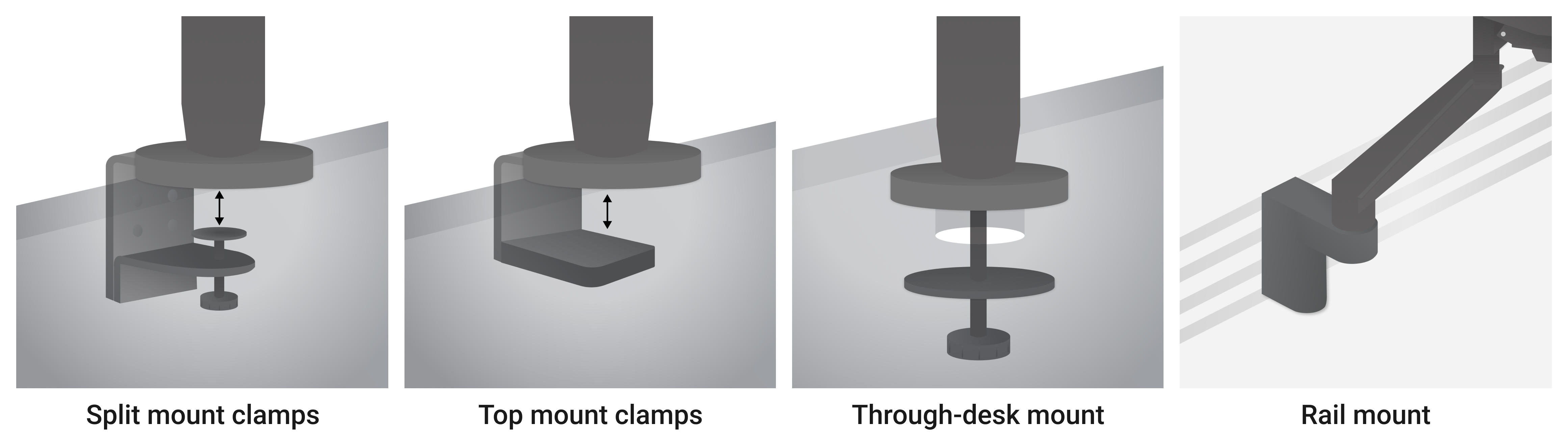
Four different installation types of monitor arms
Monitor Stand Requirements:
Monitor stands are generally more straightforward:
- Desk Surface: A flat, stable desk surface is sufficient.
- Desk Width: Ideally, your desk should be at least 60 cm wide to accommodate the monitor stand and ensure enough room for comfortable hand movement.
Installation and Use: Monitor stands are typically easy to assemble and place at the back of the desk. While they offer less adjustability than monitor arms, they provide a stable base for your monitor and are ideal for static setups. After setting up, your desk's aesthetic and organizational capability might improve.
Quick Guide
4. Conclusion
This guide has highlighted the key differences between monitor stands and monitor arms, detailing their features, benefits, and ideal use cases. Monitor stands offer a stable, budget-friendly solution with fixed height and additional storage space, making them suitable for straightforward, fixed desk setups and users with minimal ergonomic needs. They are an excellent choice for those seeking simplicity and affordability.
In contrast, monitor arms provide extensive adjustability and flexibility, making them ideal for dynamic work environments and users with specific ergonomic requirements. Their ability to support precise positioning and maximize desk space enhances comfort and productivity, particularly in collaborative or sit-stand desk setups.
When deciding between a monitor stand and a monitor arm, consider your workspace configuration, budget, and ergonomic needs. For a stable and simple solution, a monitor stand may be sufficient. If flexibility, ergonomic customization, and a cleaner workspace are priorities, a monitor arm is likely the better choice. By carefully evaluating your work habits and preferences, you can select the option that best supports your comfort and productivity, creating an optimized and efficient workspace.