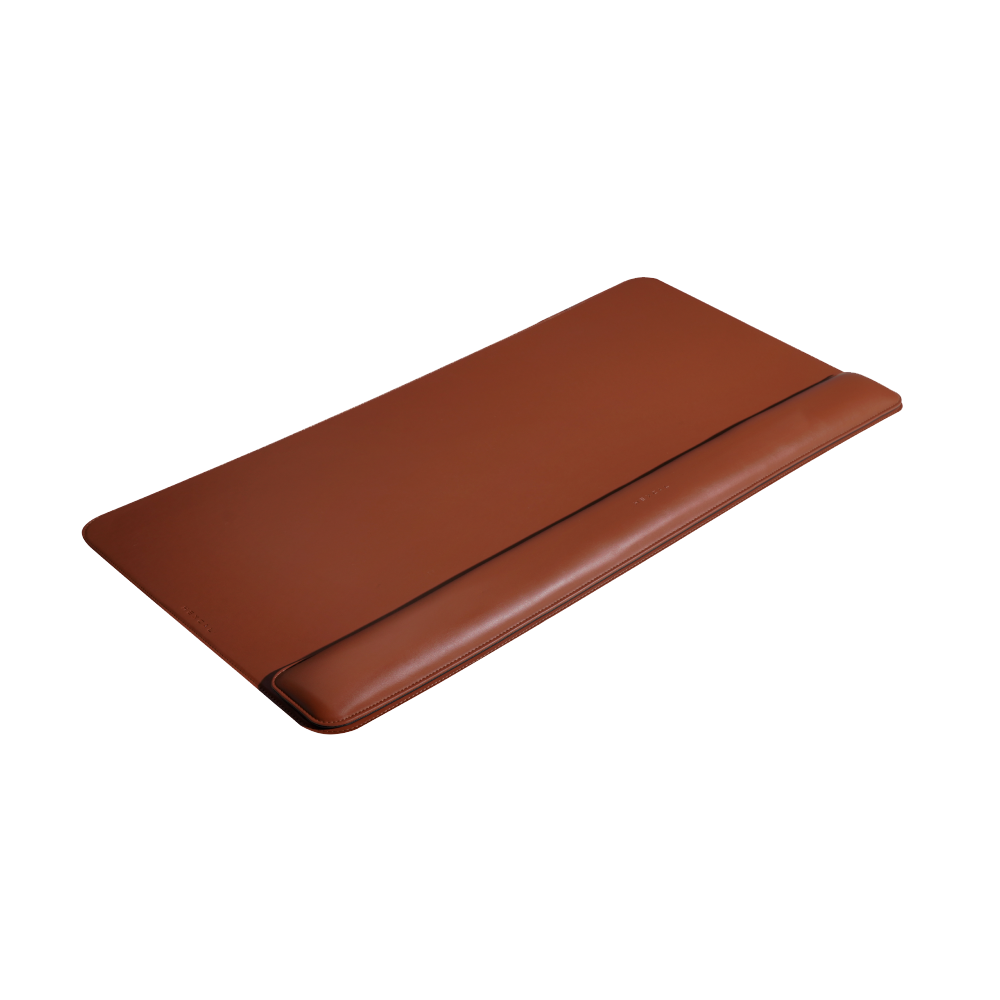This workstation (Hexcal Studio) offers a clever way to organize and power your deskspace

ZDNET's key takeaways
- You can purchase the Hexcal Studio now from Hexcal's site for $899.00.
- This thing is sturdy, offers plenty of electrical outlets, has an ingenious system for stowing away devices and cables, and includes a nice ambient lighting system.
- It's expensive.
I go out of my way to keep my desk clean and spartan in layout. I do that so clutter doesn't get in the way. At the same time, I have several devices that require power. To that end, I use various towers and conveniently placed power strips.
One alternative to this approach is the Hexcal Studio, which is roughly 47" long, 9" deep, and 7" tall, and is placed on your desk, where it can be used as a massive power strip, a USB power station, and a cable routing solution all in one. The Hexcal Studio also includes a lighting system that allows you to adjust the mode, intensity, and color, and save your favorite settings.
Also: I found the Goldilocks of portable power stations
Before I go too far into this review, I will say the product didn't work on my desk. I use an L-shaped desk with large monitors, one smaller monitor, a turntable, and other accessories that precluded the Hexcal Studio from finding a home on my desk.
The Hexcal Studio is a robust desktop solution built of sturdy material. The device includes adjustable legs to match the height you need.
It's challenging to think of the person who might need this solution, especially given its expensive price of $899.00. I have two potential answers: you need serious help with cable routing or you always lack enough outlets and USB ports for powering or charging.
The back of the Hexcal Studio includes eight power outlets. As for USB ports, you'll find the following:
- 1 x Type-C Quick Charging Port: 9V/3A (PD Protocol)
- 1 x USB Quick Charging Port: 9V/3A (QC Protocol)
- 2 x USB Bridging Port: Supports USB 2.0 Data Transmission / BC 1.2
The Studio also includes a single wireless charger, located on the left side, with a 20W Max/10W Each/Qi Protocol.
The specs
I've covered the outlet and port specs, so here's the rest of the information you need:
- Dimensions: Single Leg Mode: 47.3'' x 8.7'' x 5.9''/Double Leg Mode: 47.3'' x 8.7'' x 7.1''
- Internal chamber size: 40'' x 6'' x 1.6''
- Weight: 33.07 lbs
- Surface load limit: 101 lbs
- Lighting: CRI - 95%, intensity control - 16 levels, emission range control - 20"-40"
- Electrical rating: Input - 100-250V, 50/60Hz
There are also bridging ports that allow you to stow devices inside the Studio, plug them into the internal USB ports, and then access them from the external USB ports. This feature set might be the best part of the Hexcal Studio. For example, if you have to use external hard drives, you could place them inside the studio, plug them into the internal bridge ports, and then plug your computer into the external bridge port to access them. That's pretty ingenious.

Plug an external hard drive into one of the internal bridging ports and access the device from the matching external bridging port.
My experience
As mentioned earlier, I couldn't use this device on my desk. When I used the Hexcal Studio to power and organize the table beneath my TV, however, the device started to make sense. The cable routing makes it easy to keep a desk or table tidy, the additional outlets and ports make it possible to power more devices, without running extra extension cords or employing ugly power strips, and the lighting creates ambiance (and I do love some ambient lighting). And because the Hexcal Studio can support over 100 pounds, you could place a TV, multiple monitors, or just about whatever you need on the device to organize your desk.
ZDNET buying advice
My biggest issue with the Hexcal Studio is the price. $899.00 is a lot to pay for a desktop accessory that only serves to tidy up and power your desk. I can imagine, however, that someone who needs help organizing and powering their desk -- and has the funds to spare -- might think that this desktop "workstation" would be a great addition. However, for someone like me, who is already well organized and likes a minimal desktop, the Hexcal Studio is a hard sell.
There is, however, an audience for such a device. For people who see such a desktop addition as a must-have, you'd be hard-pressed to find a better option than the Hexcal Studio. This device is well thought-out, designed, and built to last.