How To Choose The Right Monitor Arm
Finding the perfect monitor arm for your workspace can make a significant difference in your comfort and productivity. Not only can it enhance your ergonomics, but it can also optimize your desk space. In this blog, we will explore the key factors to consider when selecting a monitor arm that suits your needs. Taking into consideration factors such as weight capacity, VESA compatibility, adjustability, desk space, cable management, and price, you can make an informed decision that will significantly enhance your work setup.
·

-
Weight Capacity: The weight capacity of a monitor arm is a crucial factor to consider when selecting one for your monitor. Most monitor arms come with a weight capacity that ranges between 10 and 30 pounds. However, it is crucial to check the specifications of the monitor arm to ensure that it can support the weight of your monitor without causing any damage. Some monitor arms may also have an adjustable tension feature, which enables you to adjust the arm's resistance according to the weight of your monitor.
-
VESA Compatibility: The VESA (Video Electronics Standards Association) mount pattern is a standard for mounting monitors, and most monitors come with a VESA mount. However, it is important to check the VESA pattern of your monitor to ensure that it is compatible with the monitor arm you choose. VESA patterns can vary based on the size and model of your monitor. You can find the VESA pattern of your monitor in the user manual or on the manufacturer's website.
-
Adjustability: The adjustability of a monitor arm is an essential aspect to consider when selecting one for your workspace. A highly adjustable monitor arm allows you to customize the height, tilt, and swivel of your monitor to find the perfect viewing angle for your needs. A monitor arm that lacks adjustability can cause discomfort and strain, leading to eye strain, neck pain, and other health problems. Therefore, it is important to choose a monitor arm that offers a wide range of adjustability to enhance your workspace's ergonomics.
-
Desk Space: One of the main advantages of a monitor arm is that it can free up desk space by lifting your monitor off your desk. However, it is important to consider the size of the monitor arm and the space it will occupy on your desk. Some monitor arms require a larger footprint than others, so it is important to choose one that fits your desk setup and doesn't take up too much space. Additionally, some monitor arms come with a built-in stand that can further optimize your desk space.
-
Cable Management: Cable management is another important consideration when choosing a monitor arm. A cluttered workspace can be distracting and make it difficult to focus. By picking a monitor arm with built-in cable management, you can keep your cables organized and out of the way. Some monitor arms come with clips or channels to route cables through, while others have a built-in cable management system to keep your cables organized.
-
Price: Monitor arms come in a wide range of prices, so it is important to determine your budget and choose a monitor arm that fits your needs without breaking the bank. Basic monitor arms with limited adjustability can be found for under $50, while high-end models with advanced features can cost several hundred dollars. It's crucial to balance the features you need with the price you're willing to pay to find an affordable monitor arm.
In conclusion, choosing the right monitor arm is important for improving your workspace ergonomics and freeing up desk space. When choosing a monitor arm, consider factors like ergonomics, desk space, and productivity to make an informed decision.